Got the new iPhone 6? It’s time to migrate some content from the old phone. This quick tutorial shows how to backup your old iPhone SMS messages including iMessages and WhatsApp and transfer them to a new iPhone.
For the purpose, you don’t need iCloud, iTunes, or any paid program.
First backup the old iPhone
iCloud backs up apps and app data, however, the iCloud back ups are encrypted. In addition, to restore the apps, you must effectuate a complete restore of the iPhone or iPad to a previous state. The steps below, on the other hand show how to back up iOS apps complete with preferences and documents without the need for iCloud. You can then restore the apps of your choice to another iPhone or iPad without having to bring the entire device to a previous state.
1. Download CopyTrans Shelbee which is a free utility dedicated to iPhone backup and restore:
2. Run CopyTrans Shelbee, plug in your old iPhone and hit the “Backup” button
3. Choose “Full backup”
4. Click “Start”
5. The backup of your iPhone begins. CopyTrans Shelbee backs up your iPhone text messages including SMS, iMessage, WhatsApp and Viber as well as iPhone settings, app, app documents and camera roll
6. When the backup completes, click on “Done”
Next, restore the backup to your new iPhone
1. With CopyTrans Shelbee running, connect the new iPhone and click on the “Restore” button
2. Now, click “Change”
3. From the popup, select the backup you just made
4. Choose “Start” to begin the restore
5. The restore is under way
6. Once the restore completes, you will see all your previous iPhone SMS and iMessages on your new iPhone
You now know how to transfer iPhone SMS to new iPhone.






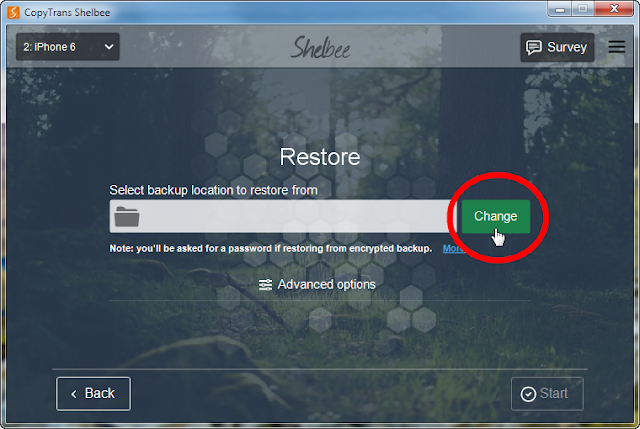




Great!
ReplyDeleteGlad you found it helpful, Maria.
DeleteTo Transfer SMS messages from old iPhone to new iPhone, the easiest way is using mobile phone transfer program. It allows us to get access to all SMS messages on both of iPhone, then we can choose them to transfer.
ReplyDeleteIt's really a helpful post. By the way, I happened to read a post showing more methods for transferring SMS messages to new iPhone.
ReplyDelete